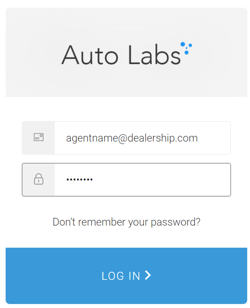1. Log out of the Auto Labs platform
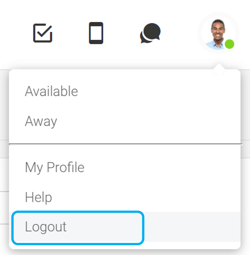
2. Clear your Cached Images & Files
> In a Google Chrome browser, go to settings:
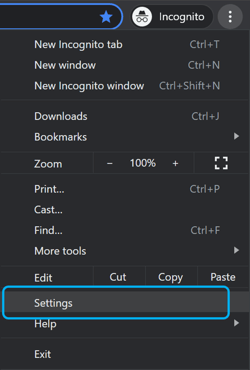
> Select "Privacy and Security":
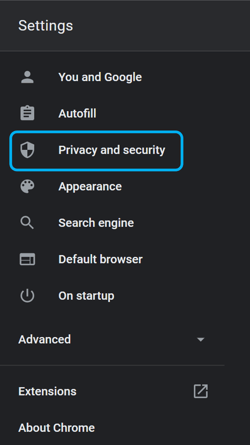
> Select "Clear browsing data":
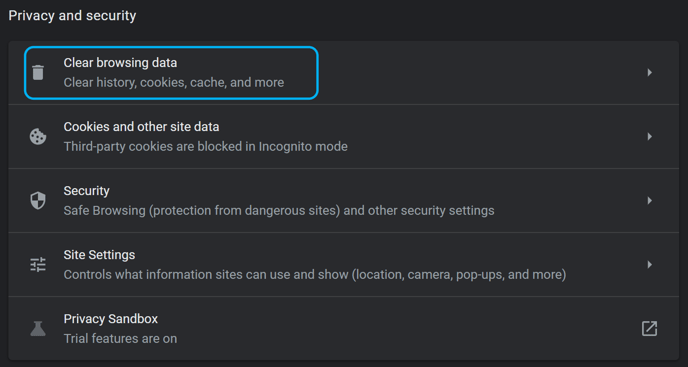
> Only select/check "Cached images and files" and then "Clear Data":
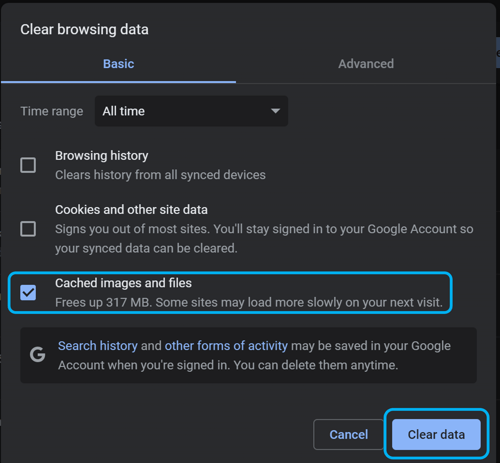
3. Log In to Auto Labs dashboard