Learn how to quickly and easily reset your password.
To reset your password go to the login page (https://app.autolabs.io/). From the login page, click "Don't remember your password?"
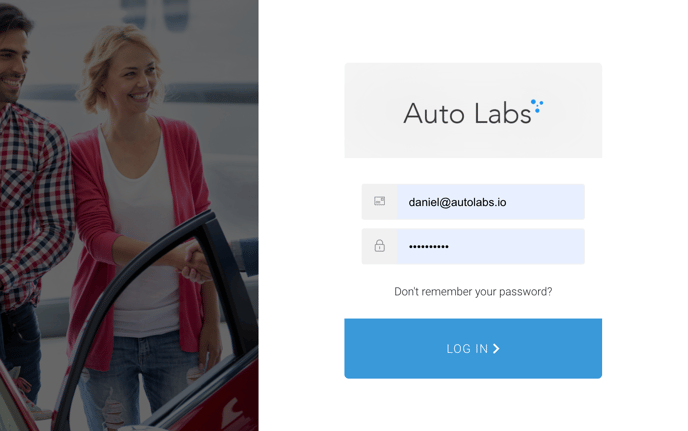
Next, input the email associated with your Auto Labs account (this will most likely be your work email) and click "Send Email".
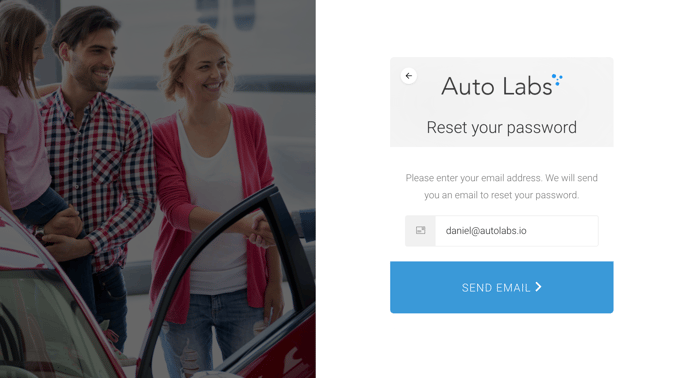
Look for an email from Auto Labs with a link to reset your password. Please be sure to check your SPAM folder if you don't see it in your inbox.
To complete the process, create your new password and log in as usual.
